
Guitar Pro 7 Signature Sounds Explained
There are over 700 signature sounds available in Guitar Pro 7. They allow you to reproduce the rigs and sound settings of the greatest guitar players, such as David Gilmour, Jimi Hendrix, Slash, Van Halen, and more.
Use them to improve the sound of your own Guitar Pro files, or plug your guitar into your computer and start playing using Guitar Pro 7 presets! No need to buy an entire guitar rig’s worth of gear to have fun.
So as to get closest to the real-life sounds of these legendary guitar players, each signature sound consists in the addition of an RSE (Real Sound Engine) instrument to an entire rig (with amps, pedals, and effects rack). Each sound recreates the entire chain of effects from the instrument to the amp, and you can also customize the settings.
Where to find them in GP7
You can find the signature sounds in the track inspector located on the right-hand side of your Guitar Pro 7 window. These sounds are labeled signatures.
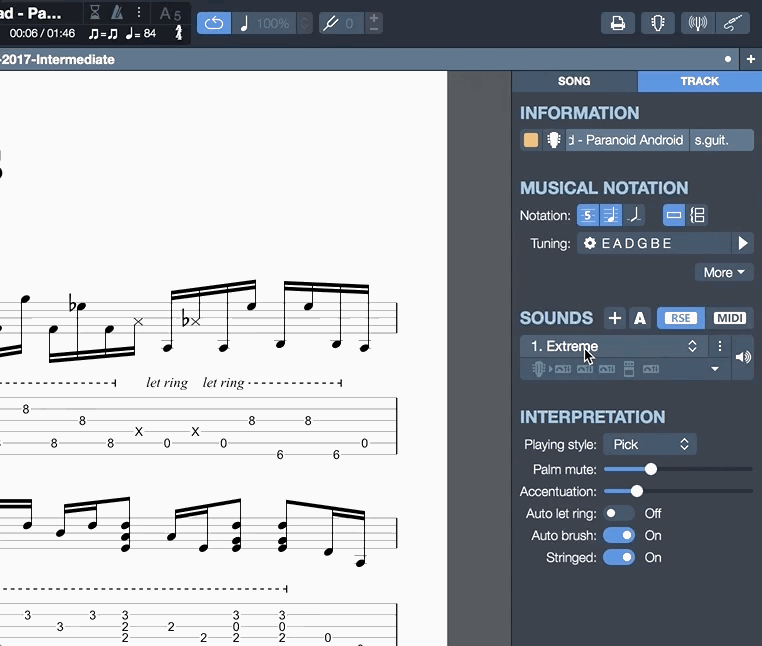
Click on the name of the sound to display the list of sounds.
The Signatures category is available at the bottom of each type of instrument. These signature sounds have been crafted for:
• Acoustic guitars
• Electric guitars
• Basses
• Keyboards et synthesizers
• Orchestral instruments
• Drums and percussions
How to identify them
The signature sounds are named after an artist or a title. For example, Hills Autowah is referring to the song “Run to the Hills” by Iron Maiden.
Download here the complete list of signature sounds available in Guitar Pro 7.
How do they sound
Paranoid by Black Sabbath
This is an example of the signature sound called Paranoid Octave. It is used by Black Sabbath in the song “Paranoid”.

Purple Rain by Prince
Another example with the sound Purple referring to the effects used for the song “Purple Rain”.

Stairway to heaven by Led Zeppelin
Third example with the signature sound called Stairway. This uses Jimmy Page’s sound settings for the song “Stairway to Heaven”.

How to use them and why
You can use signature sounds to improve the tone of your own compositions or any Guitar Pro 7 files. It’s also possible to edit the volume and the settings for each sound.
Leave a comment
Your email address will not be published.



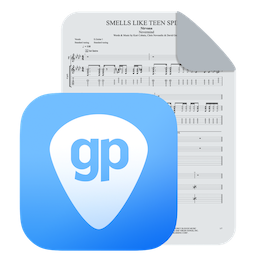
24 Comments
Guitar Pro is a powerful piece of software that can handle virtually any form of guitar sheet music or tab manipulation. It’s also a much better option than the “Courier” typeface guitar tabs that you’ll find on numerous tab websites. Learning how to use the tone component of the software makes it more useable and useful for experimenting with new melodic and notational concepts, but if you want to use it, you must first understand how guitar parts function.
Hi, I was wondering how you were able to make all these different ‘signature sounds’ so similar to the real instruments and players. I am making a cover of Sweet child o’ mine, by Guns n’ Roses, and I am trying to make Izzy Stradlin’s Guitar sound (The Rhythm Guitarist) and I wanted to use whatever techniques you guys used to make the signature sounds to make Izzy’s guitar sound myself.
P.S. Is the ‘Jungle’ signature Bass Guitar Referring to ‘Welcome to the Jungle’s’ Bass Guitar?
Hi
I´m composing a song on Guitar Pro 7 that includes the following tracks: overdrive guitar, overdrive solo guitar, bass, drums, church bells and church organ. Are the bells and church organ sound samples available on GP7? And what about theatre organs? Thank you.
Hi Rasmus, here are the organs available in Guitar Pro 7.5, you’ll hopefully be able to find similar sounds there: Hammond Organ, Percussive Organ, Church Organ, and Reed Organ. And we’ve got the “Bell Tree’ and Trikle Bell. Go on Track > Add > MIDI > Organ. Thanks
It would be awesome if you could give us a pedalboard view, on a new movable window, with all the effects in use like you have for the fretboard and drums. That way would be much easier to change parameters while the guitar is plugged in instead of having to jump around from effect line into effect line. This is a pain to change small settings for the things you need. Also would be a good idea to have the bottom track mapper to zoom in/out since sometimes yo have an instrument on the end of the track that you need to change and have always to navigate back and forward (L to R and R to L) from the beginning of the song to the end, if this had a zoom feature you could zoom out the entire song and visually choose quickly the square you need to change. Thank you
Hi Rui, thank you very much for your suggestions! They have been sent to our dev team!
Is there any way for users to create their own sound banks? This would be extremely useful, especially for creating drum tracks.
Also the ability to utilise VST plugins would be extremely useful as well. Am willing to beta test 🙂
Hi Chris, you can set up your effects chain with your settings and then save it as a template but you can’t import or create sound banks in Guitar Pro, sorry. I have sent your ideas as suggestions to the dev team! Thank you very much.
It would help if the names said more. One has to guess. I’ve seen videos and many names say nothing to me, but if I knew the name of the artist or band, or song it would really help to identify them.
I’ve seen many effects and amplifiers, does it have a flanger or any other kind of sound like that? I’m waiting for the time to invest in this marvelous soft
Hi Manuel, here is the complete list of signature sounds with the names of the bands: https://static.guitar-pro.com/media/pdf/sons_signature_guitar_pro_7.pdf
I hope that it will help you.
Yes, the flanger effect is present in Guitar Pro 7.5. You can try Guitar Pro for free for one month: https://www.guitar-pro.com/download-guitar-pro
Hi , the high tom sound is so annoying
Everything is perfect but The drum sets
They are good too but not the toms
Good day everybody! I need your help ASAP, I download Guitar Pro 7 with a licence, but the program doesn’t have any sound, even during start, after I updated the new version, but nothing changes, do I need setup soundbanks for this version like for Guitar Pro 6? Because I didn’t find the app of soundbanks together with the main app. Or maybe I need turn on sound with the settings, I tried to find how to fix this problem, but I couldn’t, so, please, I really need your help guys! Thank you advice and have a nice day everyone,
Hello Viktoriia,
Can you please contact our support team for help: https://support.guitar-pro.com/hc/en-us/requests/new
Hi Thomas,
I’m loving the ‘Line In’ function with the Songbook tabs.
If I change some of the ‘Song’ settings (e.g. using a different amp or changing ‘Strat’ to ‘Les Paul’) when I close the tabs, are my changes saved?
If so, how do I undo this – as I’ve now realised Songbook’s settings can’t be beat?!
Hi Michael, please open the mySongBook tabs again and the settings will be back. Thanks
I’ve been Guitar Pro user since version 5. And now I’m using Guitar Pro 7. SInce I’m not only doing guitar transscription but drum transscriptions as well I’ve run into the problem that all “High Crashes” sound at a lower pitch than “Medium Crashes”. The midi notes that Guitar Pro generates for “High Crash” is 49 and that for “Medium Crash” is 57. Shoudn’t that be the other way round?
Furthermore GP7 offers each cymbal that it knows as a single GP7-Soundbank. What can I do with those? E.g. assigning Soundbank “Crash 2 (Star)” to a drum kit track does not change nothing.
Regards
Holger
Hi Holger, thank you very much for reporting the problem, it has been sent to the team. Thanks a lot.
Single – Ritchie, Randy, Yngwie from Guitar Pro 5.2 is the best guitar tone I’ve ever seen from Guitar Pro. This new RSE soundbanks sound horrible, and too computarizated.
Is there any way to bring back the 5.2 soundbanks? But please, not like in GP 6, that “port” was not a port and was horrible too.
Hi Iván, you can try to install them in there:
On Windows: File Explorer : %AppData%Arobas MusicGuitarPro7My Effect Chain Presets
Or on Mac: ~/Library/Application Support/Arobas Music/guitarpro7/My Effect Chain Presets
If it doesn’t work please contact our support here: https://support.guitar-pro.com/hc/en-us/requests/new
Thank you
Hi
Brass sounds and string sounds are out of tune!!, why?
when i mix guitars with trombone and/or violin just sucks!!!
Is there any solution?
Hi Oscar, sorry about that we are currently correcting them.
Hi
Hi,
is possible to import or convert the Gp6 preset ??
I made a lot, and i want to have them in Gp7.
Thanks.
Hi Gwen, you can’t directly import GP6 presets. But if you are using Windows you can place your GP6 presets into that file: %AppData%\Arobas Music\GuitarPro7\My Effect Chain Presets or if you are on Mac: ~/Library/Application Support/Arobas Music/guitarpro7/My Effect Chain Presets. if you need help don’t hesitate to contact our support here: goo.gl/tq6163 Thanks