
Guitar Pro 7.5 Massive feature update available
This is the update that you won’t want to miss. It includes many new features and improvements following your feedback to our support.
It has been more than a year since we released Guitar Pro 7. Since the launch, you have been offered no fewer than nine updates! We focused our effort on adding and modifying features, as well as on improving the software’s stability. To thank you for your loyalty, we are now offering you Version 7.5.
Visit our website to learn more about Guitar Pro 7.5 and discover the most important new features in this video :
 Music from the Guitar Pro 7.5 Presentation Video
Music from the Guitar Pro 7.5 Presentation Video
If you liked the music of this video, click on the image to download the Guitar Pro 7 file
How to update Guitar Pro
Launch the updater to start using Guitar Pro 7.5:
- Windows: Help menu > Check for updates…
- macOS: Guitar Pro 7 menu > Check for updates…
You do not yet own Guitar Pro 7
Download here the trial version of Guitar Pro 7 and enjoy all the features of the software for 30 days.
If you have already used our trial version, an additional 7 days of free use is available with each new update to allow you to test the evolutions we have brought to the software.
Leave a comment
Your email address will not be published.
| Title | Artist | |
|---|---|---|
Rock Bottom

|
UFO | |
| Rollin' and Tumblin' | Muddy Waters | |
American Jesus

|
Bad Religion | |
| Trail of Broken Hearts | DragonForce | |
Poison

|
Alice Cooper |


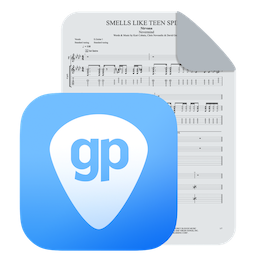
37 Comments
Hi, problem with legato slide doesn sound as it is sliding from 2 to 3 note it sounds as though I am playing note 2 and then 3 no slides
Hi Andre, please contact our support here: goo.gl/tq6163. Thank you.
I request a shortcut for inverting stems. I use Guitar Pro 7.5 for writing drum rhythms and it looks nicer when all stems are above the staves. But often there is only hihat (above top line) and snare (above middle line), so Guitar pro puts the staves downwards, and it is so annoying and timewasting to always have to click the button to invert the stems. Thanks alot:)
Hi Sebastian, thank you for all your cool suggestions. I have shared them with the team!
With the release a new beta version 7.5.1.1451 of Guitar Pro 7, my problem is fixed. Thank you.
Hi Konstantin, thank you very much.
The hammer-on/pull-off and different slides on Guitar and Bass sound the same. The ones on Guitar Pro 5.x are way more accurate and better. This was the reason why I stopped using from guitar pro 6. I expected it to work with the latest update but still didn’t see any fixes about it.
Hello Jay,
The RSE sound in GP6 and 7 is much better defined, that’s why defects can be more noticeable. We are working on rendering these effects to improve them. Work is currently underway to improve the sound quality of these effects.
I made the jump from 5 to 7.5 and wow what a difference 2 digits can make! I am absolutely loving all the new enhancements!
Thank you very much Derik! Enjoy!
Hi,
I cant find SPLIT STAFF..
Hi Okan, the “Grand Staff” icon is situated on the right panel in the “MUSICAL NOTATION” section, just above the tuning.
Please fix the legato slides! They sound really bad now.
Hi Matt, it has been corrected in our latest update Guitar Pro 7.5.0.1350. If you still have problems please contact our support here: https://support.guitar-pro.com/hc/en-us/requests/new?ticket_form_id=18682
Please fix the legato slides!
I updated Guitar Pro to version 7.5.0 – Build 1350. Locked files can be opened now. Thanks. But some files written earlier can not be played. Guitar Pro crashes.
Hi Konstantin, please contact our support here: https://support.guitar-pro.com/hc/en-us/requests/new?ticket_form_id=18682
Like Fermata said, slides sound really bad now. The note that’s slid to sounds like a totally different dynamic most of the time, and grace notes sound pretty lame as well.
Also in 7.0 there was a snare drum sound I got by pressing 7 instead of 1 for the regular snare hit, and it produced a softer, ghost note sort of sound, but now that just makes a clap noise, and a lot of my drum tracks sound much worse because the softer snare hits I was using all got replaced by regular, loud snare drums. I liked some of the added features, but honestly I wish I could just go back to the previous update, because most of my tabs sound a lot worse after updating to 7.5.
Hi Mike, it has been corrected in our latest update Guitar Pro 7.5.0.1350.
If you still have problems please contact our support here: https://support.guitar-pro.com/hc/en-us/requests/new?ticket_form_id=18682
Thanks
Hello,
I think it would be interesting to put the upstroke / downstroke option this way V ———– п ———–, to indicate sweep picking, for example. It would be possible ? thankful
Hi Christiano, I have sent your suggestion to our dev team. Thanks 😉
I have 7.0 I want to download 7.5 on my android phone and tablet. Where is the Help menu?
Hello Bill, this new update is for Mac and Windows computers only. This is not an update for our mobile and tablet app.
NO PUEDO ACTUALIZAR AL 7.5 SALE Q DEBO CERRAR GUITAR PRO 7 PERO YA ESTA CERRADO Y NO PUEDO HACER NADA. AYUDA CON ESO GRACIAS
Diego,
Para instalar la versión 7.5 en su ordenador, debe iniciar la actualización de software :
Windows: Menú Ayuda > Verificar actualizaciones….
macOS: Menú Guitar Pro 7 > Verificar actualizaciones…
Still missing the “Backup every _ actions” feature. Other than that, excellent update, it really feels complete now.
Hello Mike,
We will implement this feature but I can’t tell you when it will be available for the moment. It may be available in Guitar Pro 8.
Attempted the upgrade to 7.5. Upgrade failed due to a file naming error. Then tried to revert back to 7.0.7 and it would not run because the Guitar Pro 7.exe file was missing from the Guitar Pro 7 folder. At that point I uninstalled GP7 and re-installed it. After 7.0.7 was running again I attempted the upgrade to 7.5 again. and again the upgrade failed to install in the exact same manner as in the first attempt.
I would very much like to upgrade to 7.5. Do you have any suggestions? By the way, I am running Windows 7 Pro 64 bit on an HP Z Book Laptop.
Thanks, in advance, for your assistance.
For me, the update from 7.0.1 to 7.5 does not work.
The update is downloaded via the update function in GP7 and a button for install & relaunch appears.
If you press the button GP7 is closed immediately and nothing happens anymore.
Cut & paste doesn’t work now with GP 7.5
Hello Gail,
Can you please contact our support for help here:
https://support.guitar-pro.com/hc/en-us/requests/new
Fretted legato slides sound MUCH worse now in RSE.
The ending note is extremely quiet coming in from a slide, even at high volumes and fff dynamics. The frets can no longer be heard while ascending or descending the legato slide, as well. This is a huge problem, especially when you need to practice or work with musicians who can’t sight-read and need to hear things first.
Extremely disappointed with this oversight.
And yet… Locked files can not be played.
Guitar Pro 7.5 is great. But I can not unlock previously locked my files. The program crashes. What should I do?
Hello Konstantin,
We solved this issue. Please install the last update available.
tried to upgrade 7.0 to 7.5 got an error message that it could not rename a file. now 7.0 will not run at all, 🙁
Hello Troy,
Can you please visit this page to download Guitar Pro 7.5 for your computer:
https://support.guitar-pro.com/hc/en-us/articles/115000877365-GP7-I-just-purchased-GP7-what-should-I-do-
If it is not working, please contact our support for help here:
https://support.guitar-pro.com/hc/en-us/requests/new