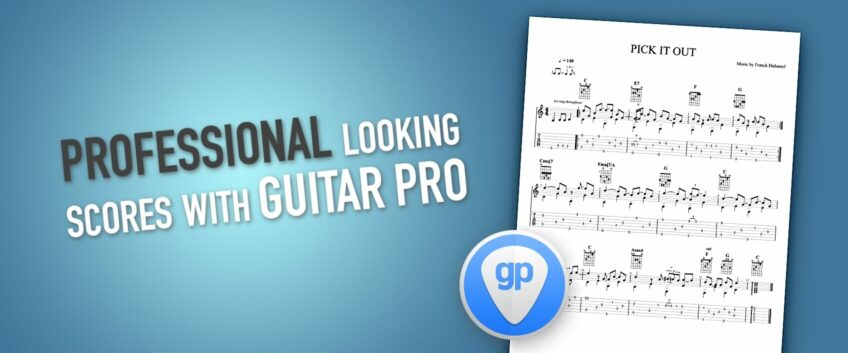
[TUTO] 10 Tips to give a professional look to your scores in Guitar Pro
- Add your personal touch
- Complete the song information
- Define a fix bar count per system and use the same size for all bars
- Use brackets
- Display chord diagrams
- Group empty bars
- Use repeat symbols
- Add the fingering (left and right hands)
- Add free text, lyrics, and sections
- Improve the readability and the deciphering of your scores
- It’s up to you now!
Guitar Pro 7 has many features and editing options to create and layout your scores in a few clicks. Once mastered, these 10 tips will save you time and allow you to customize your scores, collections, and exercises.
Before you start, it is important to know that most of the configuration elements of the layout of your score are available in the Stylesheet (File > Stylesheet…). An Open… button (Stylesheet) is also available in the Inspector located on the right side of the screen.
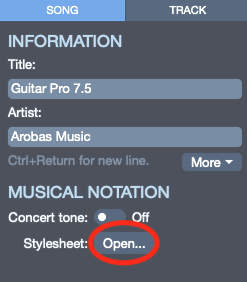
Add your personal touch
By default, 3 styles are available in Guitar Pro in the Stylesheet window: Rock, Classic and Jazz
(Options button > Apply style…).
You can configure your own style, save and share it. You can import new fonts, format the text (change the font, size, add bold, italics) and change the alignment of the header/footer texts.
Please note that if you use a custom font, it will only work with the computer on which you installed it.
Complete the song information
You can edit a maximum of information on your score in the right Inspector > INFORMATION. Don’t forget to click on the More button to display all the entries possible: Title, artist, album, copyright…
For each entry, use Control + Enter keys to add lines and add emojis like this one: 🤘
You can also set some default information so that it is automatically added when creating a new file in Preferences… > My information.
Define a fix bar count per system and use the same size for all bars
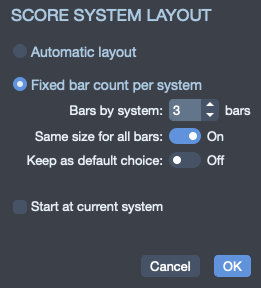
This feature allows you to automatically set the number of bars per system and to keep the same size of all the bars if you need to.
There are two ways to access it:
right click on the score > Bar > System Layout > Score System Layout.
Use brackets
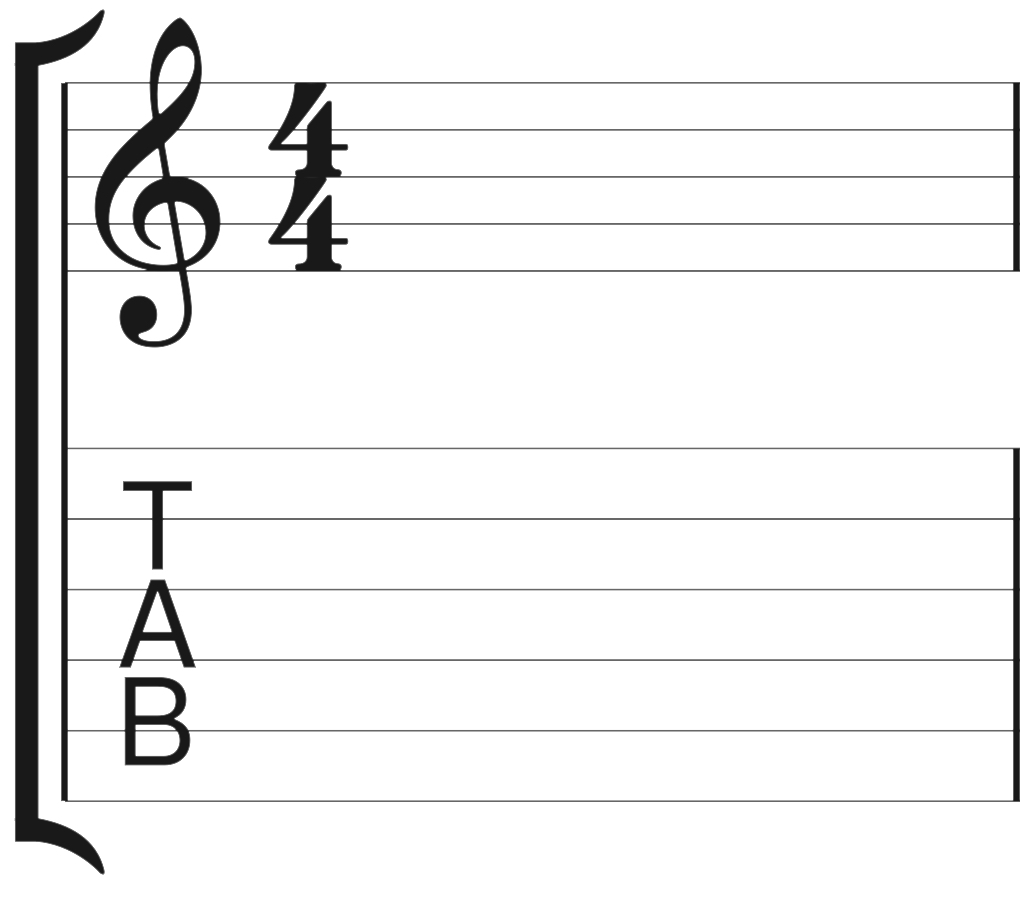
Brackets bring visibility to the score and are widely used in classical scores or score collections (songbooks). You can find this option in the Stylesheet > Systems and Staves > Brackets.
They can be used to group staves of the same instrument (tablature and standard notation for a guitar) or to group instruments of the same family in multi-track playback when several instrument staves are displayed at the same time (View > Multitrack).
Display chord diagrams
- Chord window, (use the A key of your keyboard or click on a chord on the score).
In the Display Options, you can choose to display for each chord individually: the chord name, diagram, and fingering. Right-click on the fingering to modify them.
- Stylesheet > Page&Format > Chord Diagrams
You can set the size of the diagrams and choose to display them on top of the score or above the tablature.
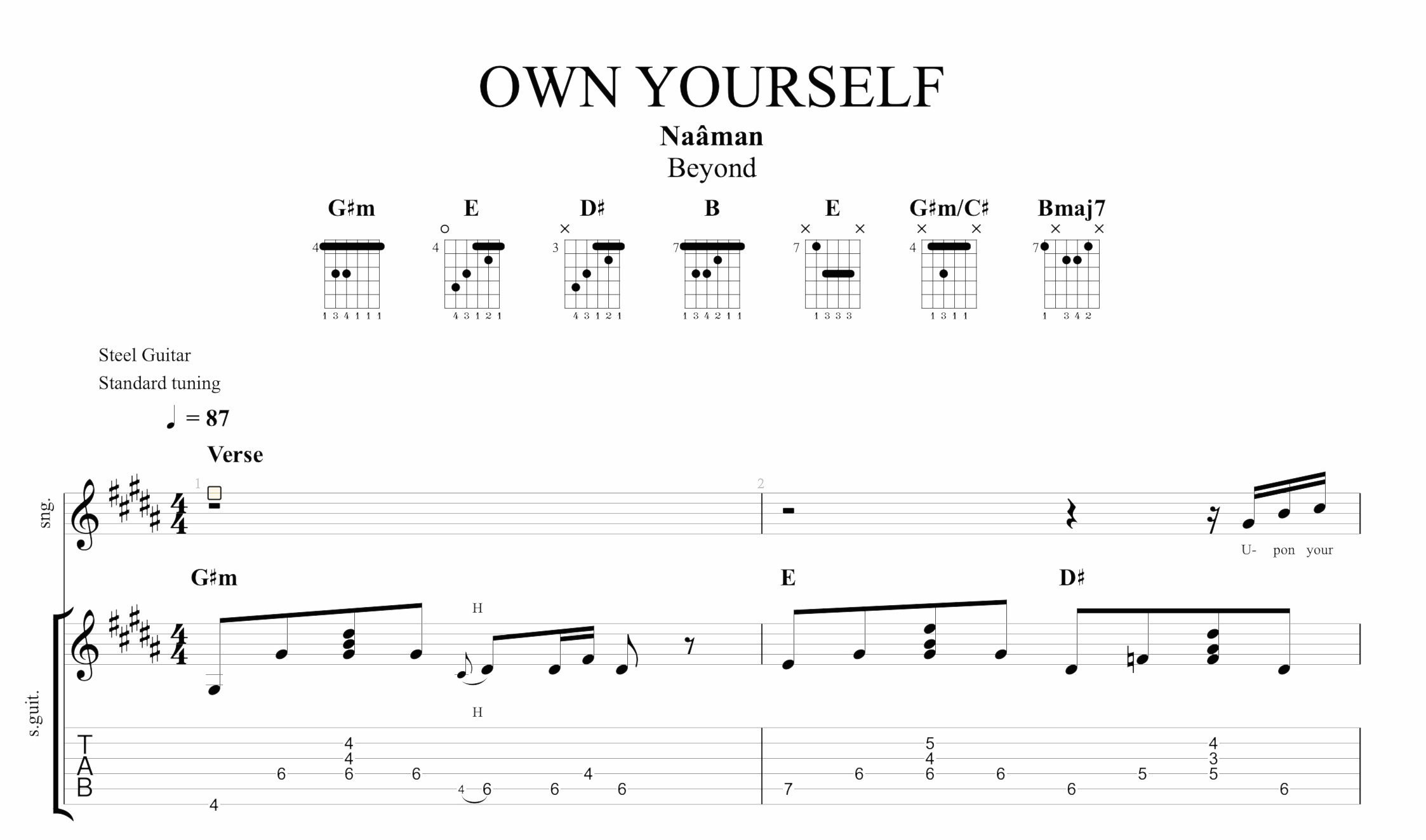
Group empty bars
To gain visibility and limit the number of pages when printing, it is possible when there are several empty measurements or silences (rests, double whole rest …) to group them together with a measuring stick.
To do this, click on Bar > Multirest or use the shortcut Control + R.
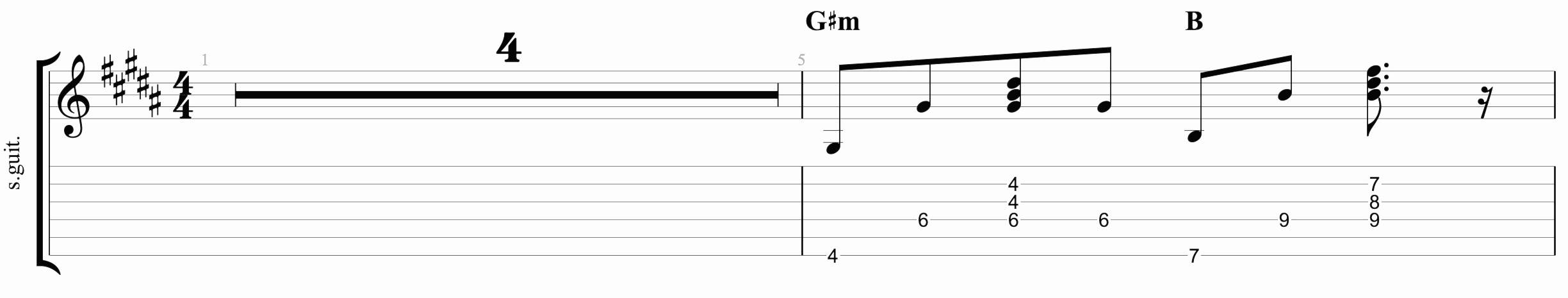
Use repeat symbols
To lighten the edition of the score, you can use the repeat symbols: Repeat One Bar (Shift + %) or Repeat two bars (Shift + Command + %) which are situated at the top of the Edition Palette.
These symbols mean that the content of the bars is the same as the previous bar or the same as the two previous ones and that they are repeated twice.
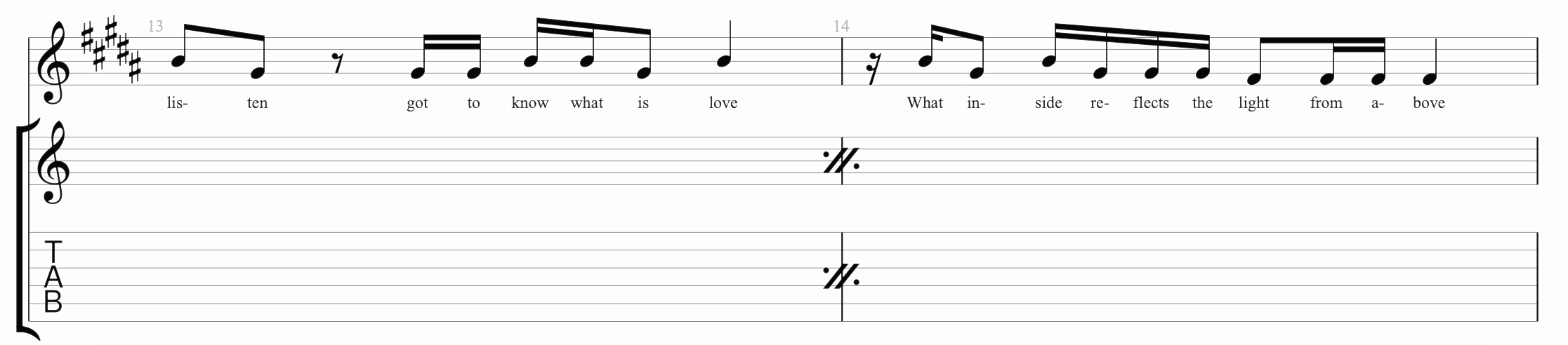
Add the fingering (left and right hands)
- In the Stylesheet > Notation > Fingerings
Choose to place your fingering before, above or below the staff and the tablature for both hands. - Choose two fingering display options: For the left hand: T1234 or P1234 (French notation).
For the right hand: pimac, pimax, pimae or timao.
Add free text, lyrics, and sections
- Free text: it allows you to edit a text where you want in the score.
Use the T key of your keyboard edit your text.
This text can be in a multiline format using the keys: Control + Enter. - Lyrics can be added to your scores. To do this, you must click on the Lyrics button accessible in the Edition Palette.
To discover the many possibilities of text formatting, we invite you to consult our user guide.
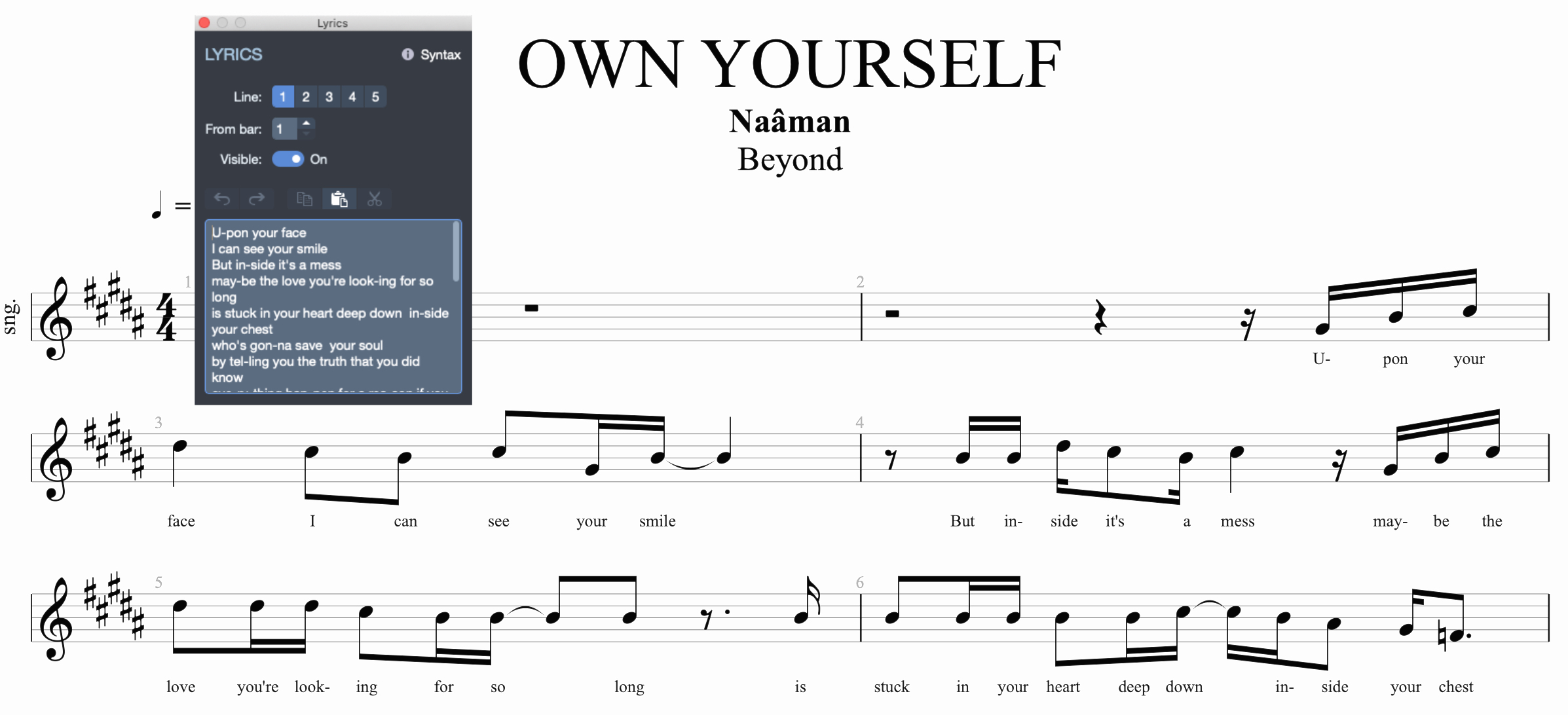
Little tip: you can indicate the sections, the name of the person singing, or any other relevant information in your lyrics by using brackets like this [Chorus].
The brackets allow you to have the information in the lyrics input field but not in the score.
- The sections allow you to organize the structure of your score and indicate where the intro, verse, chorus, bridge, the solo are located.
To access it, click on the menu Section > Edit…
You can choose to indicate your sections with a letter (A), a name (Verse) and to frame the name of the section to make it more visible by adding brackets to your section name like this [Verse].
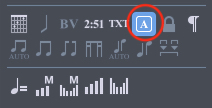
Improve the readability and the deciphering of your scores
- Put the tuning before the tablature.
This helps to memorize the name of the strings and their order.
This option is situated in the Stylesheet > Page & Format > Tuning > Display tuning > Position > Before Tablature.
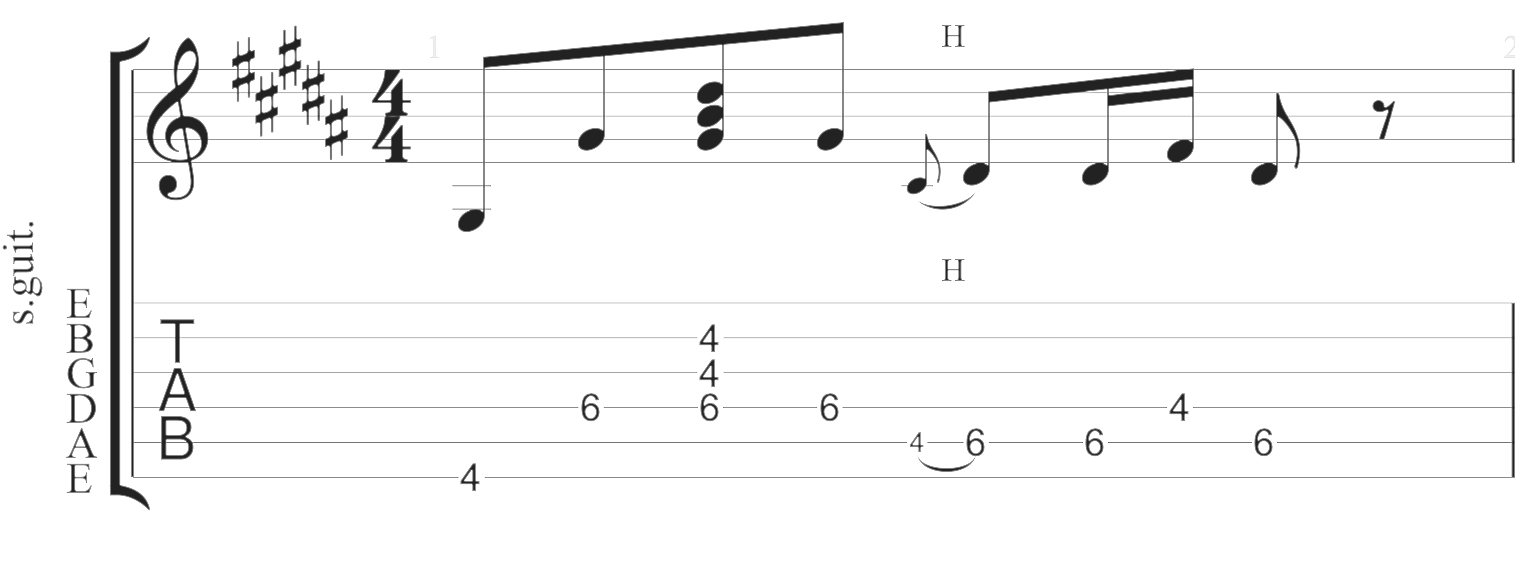
- Display the note obtained after a bend on the staff.
When you make a bend you get a second higher note, and this option allows you to view the note on the staff.
This helps to better understand the amplitude of the bend and the interval between these two notes.
( Stylesheet > Notation > SYMBOLS > Display real pitch of heard notes for bend effects in standard notation).
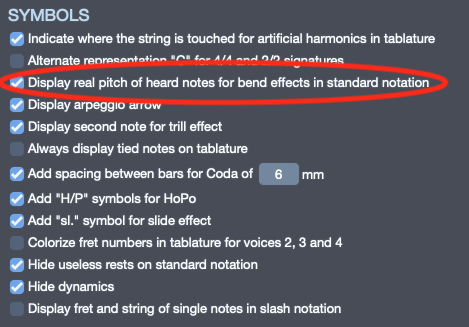
- Increase the global proportions of your score and thus make reading easier and more enjoyable for short scores or exercises.
This setting is available in the Stylesheet > Page & Format > Sizes > Global score proportions.
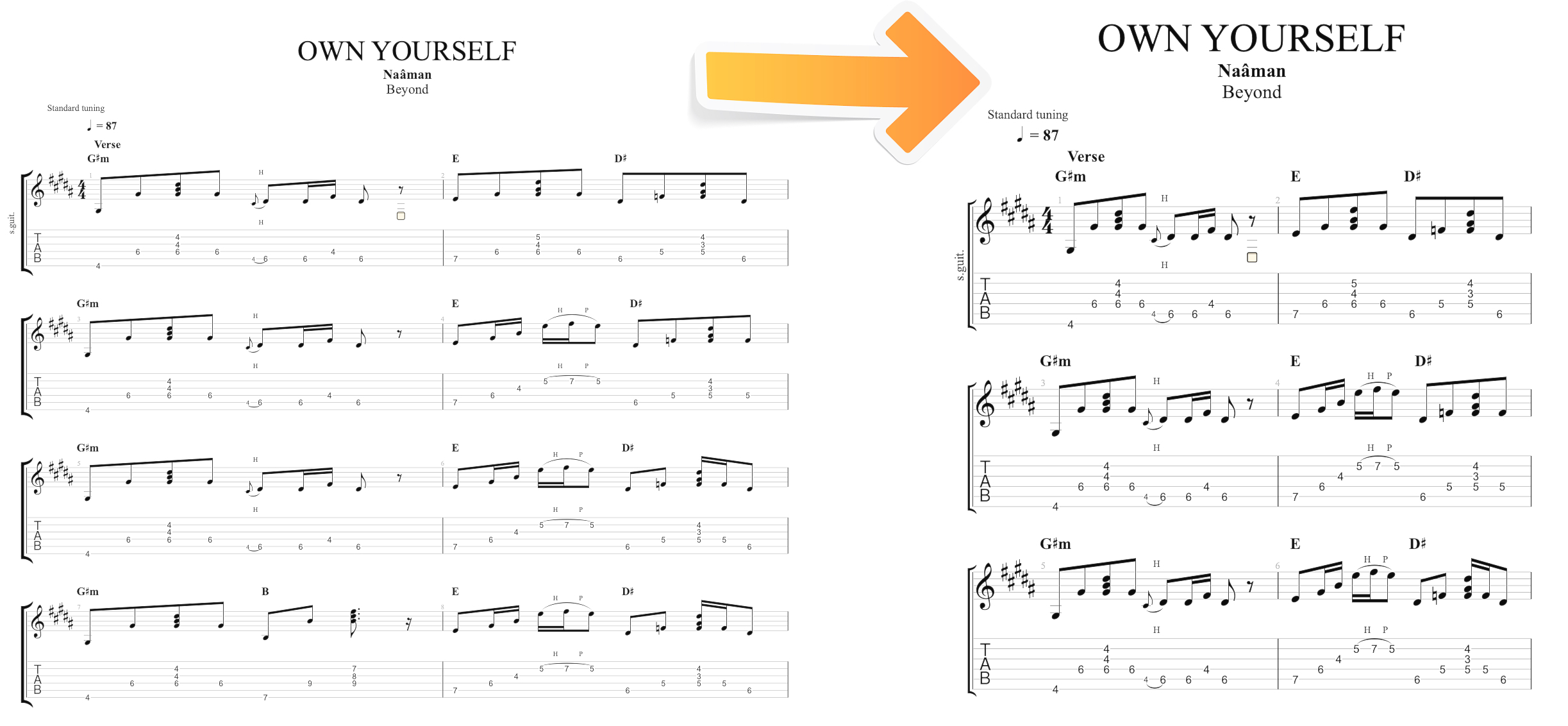
- Increase the rhythmic proportions to space the notes according to their time value.
The shorter the note, the closer it will be to the next note. The default display leaves the same space between each note.
For example, the second note of a double-dotted eighth note will be more spaced and placed as close as possible to the next beat.
Choose these options in the Stylesheet > Pages & Format > Sizes > Rhythm proportions. - Colour the different voices.
In arpeggios, fingerstyle, or fingerpicking, polyphony can sometimes seem unreadable.
This option puts a little color in your recordings by displaying the accompaniment, theme, and basses in different colors in case these parts have been edited in several voices.
It’s up to you now!
What features did you find most useful? Comment below!
How can we improve the edition of Guitar Pro? Don’t forget to share your thoughts with us by leaving a comment.
If you have any questions about Guitar Pro, please feel free to consult our user guide or contact us.
Leave a comment
Your email address will not be published.



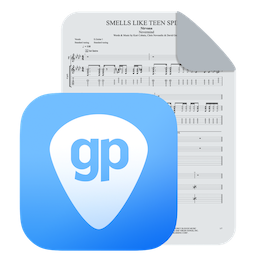
115 Comments
Guitar Pro 8 shows promise, but it still falls short in delivering some fundamental features that are standard in other notation software like MuseScore (which is free!), Sibelius, and others. Particularly when it comes to editing, the experience can be frustrating.
Simple tasks such as copying and pasting bars—especially if you’re trying to copy only the chords—are unnecessarily cumbersome in Guitar Pro. Even entering something as basic as four chords in a bar with just one whole note becomes an exercise in patience.
These seemingly simple issues make it challenging to stay committed to using Guitar Pro, despite repeated attempts to give it another shot. The recurring response, “I’ll pass it to the dev team,” often feels like it’s falling on deaf ears. While the intention to be constructive is there, it’s disheartening to see that features promised over a decade ago, many of which are basic essentials, still haven’t been implemented.
Guitar Pro has potential, but to truly compete, it needs to address these core issues with the dedication they deserve.
Hello,
Thanks a lot for your feedback, we truly understand your frustration.
We receive many suggestions every week and do our best to prioritize them based on their popularity and the technical constraints of Guitar Pro’s architecture. While not every idea can be implemented right away, your input genuinely helps guide our long-term development.
If you have further questions or suggestions, feel free to reach out to our support team:
https://support.guitar-pro.com/hc/en-us/requests/new
As a guitar teacher I must say this just made my life a lot better. Thanks!!!
Thank you Fabrice!
I can’t seem to work out how to add bars in scoring after multi rest bars. How do I do this?
Hi Paula,
The trick is to first set the bars in your score, then activate the Multirest option to gather the empty bars.
Is there any way to change the measurements from mm to inches?
I regret this option is not available with Guitar Pro 8.
How to place chord diagrams below the standard notation and above the tablature?
Hello Leonardo,
At the moment the chords will always be displayed above the standard notation of this one is displayed.
I forward your feedback to our dev team.
I’d like to be able to change the color of the tab font for a voice (i.e. from voice 2 equals green to red)
i have guitar pro7.5 i up graded it from 6 i have a new laptop and for the last3hrs i have been trying to load it my liceanse is XXXXXXXX-XXXXXXXX-XXXXXXXX GUITAR PRO RECONISES MY DETAILS THE WHEN I TRY TO LOAD IT SAYS YOU HAVE DIFFERENT EMAIL
Hi Danny,
We invite you to contact our Support from this link:
https://support.guitar-pro.com/hc/en-us/requests/new
We’ll be happy to help.
Question. Why the complete lines look bigger than the incomplete lines, can I fix it some way? (With complete lines I refer to the ones thar fill all the horizontal space in the music sheet)
Hi Daniel, you can change the proportion of your score in the Stylesheet, in Guitar Pro go to: File > Stylesheet > Sizes. Thanks.
Hi Thomas.
Since I upgraded to GuitarPro 8, in my scores for fingerpicking, the right hand fingering is displaying as 1, 2, 3, 4. I have tried repeatedly to change this to ‘pimac’ in the ‘notation’ tab of the stylesheet, but nothing happens. Any suggestions?
Thanks and regards
Karl
I would love to be able to adjust space between systems – I often find that there are too many systems squeezed onto one page. An adjustable version where you can click and drag like you can for bar size in design mode would be ideal!
Thanks for your blog. I am taking private guitar lessons. I type into Guitar Pro the music I should learn for next week. By listening and following the tabs I find it a lot easier to understand how to play the exercise. I learn more faster than I would just taking lessons
Hi Thomas. Is there a way to display current date in a songs footer? Perhaps a token? My problem is that I often find another printout of a song, and it’s difficult to determine which one has my latest changes. Thank you.
Hi Lee, you can the date on your scores just by writing it, but there isn’t any feature to do that automatically. Thank you. Thomas
hi
i did a guitar track in guitar pro 7,5 and then added the piano but cant see both on same page
i know i have to select multitrack and then click the eye button but still cant see both together
they still on different pages
i have done the same thing other times and it worked but this time i dont know what is happening ..
thanks for helping
Bought Guitar Pro last month, and i love it.
GIVEN: I am changing all fonts&size in ‘Stylesheet’.
QUESTION: How to change the font&size on the Bar’s “Repeat Close” where it posts the ‘play#times’ above the Bar ??
I believe that i have changed EVERY font&size parameter to Ariel; however, the Bar’s “Repeat Close”, ‘play#times’ remains a large, unattractive, New Times Roman, BOLD FONT.
> Great tips. What would be awesome is the ability to hide instruments when they tacet in a multitrack score so you don’t have empty measures taking up page space. This is especially true if you want to print your scores.
I second this, would really love to be able to hide measures in multitrack that contain no notes.
Hello,
if I am writing a piece of music with different parts, e.g. like a Bach suite: 1. Prelude, 2. Fuge, 3. Sarabande, etc. is it possible to write this in one document, where the parts all have their own headline/title/subtitle and start on a new page? Now I’m just writing several documents.
Hi, I often end up with multiple copies of chord diagrams when I make them visible on the top of the score. For example on a lesson sheet I just made, Em appears three times, E twice, D6add9 twice, and d6add9/F# appears even though I replaced that chord name with Dadd9. Kinda drives me crazy…
Is there a way to add slash notation to certain sections or pages? I have a song that is played fingerstyle in the verses and strummed in the chorus and I only need the slash notation for the chorus sections.
Hi Brandon, this features is not available, but I have shared your question to the team. Thanks!
Hi
It there any way I can adjust the layout in Screen-Horizontal playback?
I want to make it less busy. They are too close to each other bar to bar and note to note when playing in Screen- Horizontal
Please let me know
thanks
Hi Sam, you can adjust the zoom and the space between the bars with the design mode. In the stylesheet, you can also change the global proportion of the score. File > Stylesheet > Page and Format > SIZES.
Hi
Is there any way that I can move around chords?
The chords are too close each other and sometimes it’s overlapping.
It looks not tidy and hard to see the each chord
Hi Sam, you can modify the size of the chord diagrams in the Stylesheet: File > Stylesheet. You can’t move them for the moment. Thank you.
Hi
Is there any way to appear the copyright text in every page?
It only shows in first page
Mine is 3 pages, I want that in every page.
Hi Sam, yes in Guitar Pro 7.5 you can show the Copyright info on all the pages: File > Stylesheet > Header and Footer > Other Pages > choose Copyright. Thanks
Hi Thomas, I am new to Guitar Pro and found this article very helpful, thank you for sharing. I am currently transcribing the parts for some of my songs (2 guitars, 1 bass) and I am running into what’s likely a newbie issue:
I am finding that bars you choose to repeat in for one track must ALSO be repeated in the other tracks. For example, the bass part on the song that I am currently working on has Bar 1 repeat 4 times while the guitar part simultaneously plays something different for each of those repeats. When I open the guitar track, the repeat is present there as well, leaving me unable to enter the full guitar part.
Is it possible to make these guitar and bass tracks independent from one another in the same file such that a repeat in one doesn’t mean it’s required everywhere?
Thanks again,
Preston
Hi, yes indeed the repeat sign is applied to all tracks automatically.Thank you for your nice comment.
Two questions / suggestions:
Question 1 – What do the stylesheet options for Chord Notation do (Rock/Jazz/Classic). I can find no information on what these selection do either in the manual or on the web.
Question 2: Is there a way to print out a chord sheet to be used for practicing (such as chord progressions, etc.). IF not, could this be added as a feature?
Suggestion: – I will also add a request to be able to annotate the score with free text (much like is done with PDF annotation?). Being able to add notes / instructions would be very helpful (picking patterns, fretting recommendations such as “leave the 2nd finger down throughout the bar”, etc.
Hi Bob,
1. The chord notation in jazz is different from the standard notation. This option changes the name of the chords.
2. This feature is not available yet, sorry.
Thank you for your suggestion! 👍🏻
Hi, love GP7, i have learned so much about music since using this software. I have one request and one question please. I would like to know if it would be possible to add / marks to bars to indicate improvisation or solo, and also if it would be possible to create new score on a single page, for example, when making practice pieces?
Hi Adrien, you can add text above the staff. Select a note and then press “T” to add text. Thank you for your suggestions I have shared them with the Guitar Pro team! Thomas
Hello,
Just wondering if there is a way to increase font size for the program’s interface (menus, etc)?
If not, could you please add the ability to modify the user interface? I find it so difficult to see the small type.
Thank you for a great program!
Hi Dave, this features is not available. But I have shared your suggestion with the Guitar Pro team!
Hey there newbie here. I’m just trying to figure out how to move measures from one page to the next, have the same number of measures in the system, same width, etc. For the life of me cannot figure out how to do one while maintaining the others.
Hi Mitch, welcome aboard! 😉🎸
You can set the number of bars here: Bar > System Layout.
You can also use the Desing Mode. This is situated in the Edition Palette, just above “Chords”.
Thanks
How do I create a new page of a score with the previous page not completely full? I’m trying to create a booklet style GP file!
Thanks!
Hi, is there a way to display a number above a bar repeat when you have multiple occurrences of them in a row? I would like to have the number (4), (8), etc. display when a single bar is repeated many times using the bar repeat symbol.
Hi Garrett, yes you can choose the number of repetitions when addind a “repeat Close”. Thanks
I want to write out several exercises on one page, each about 4 bars long. How do I create a new line/exercise that is separate from the previous line and basically starts over?
Thanks, Tom
Hi Tom, for the moment you can :
– set the score System Layout to fix the number of bars per system: Bar > System Layout.
– then you can add a Double Barline at the end of the 4 bars.
I hope this tip will help you while waiting for the release of new features.
Thanks. Thomas
Hi, just purchased GP7.5 and learning to use it since being the guitar and digital music teacher at a very crowded school with over 900 students attending music classes I decided to go ahead with GP to try and see if it would be the right tool enabling us to share files between teachers and students.
As a music and guitar teacher, I am very comfortable adapting to new interfaces, applications etc. Guitar Pro 7 is well designed but unfortunately lacks TEXT editing capabilities. I understand that this software is designed more for practicing musicians and I think it is great for that. But adding TEXT edit/facilities like placing text any where on the score would be great especially for teachers (for that matter students), music directors and producers.
I sincerely hope that you would consider this as an upgrade asap since I’ve noticed that many users are also voicing their opinions regarding the matter. Many thanks for the comment opportunity.
I have spent ages analysing different software available looking for which ones will allow me to change the thickness of the staff lines as they are a bit thin in my opinion. A heavier line and heavier font are a better reading experience I feel. I am sitting looking at multiple different pages from the likes of Sibelius , notion progression 3 etc. The best one for reading guitar tab would you believe it not is The free software lillypond.
I would like much much much more font options including serif fonts
The ability to place text and lyrics anywhere on the page would be great
And the last one which nobody ever has done is chord diagrams. I have no idea why they are traditionally drawn with the string going up and down from north to south , nobody holds a guitar like that , the diagrams I create in dtp software have the nut on the left and the string line going west to east. Much more logical and easier to understand when you are looking at them with guitar in hand. And make the same for left handlers. You could be the first to break a bad tradition and create a new one
hello,
nice product guys, well done !
one suggestion though about lyrics and texts in general.
it would be cool to have a free text tool that allows text to be added anywhere on the sheet. Not only at predifined locations but something I could place anywhere, on top of anything. (like annotations)
another thing is text color… would be awesome to have colors for texts to make them pop when needed.
the chord library is very cool but is there a way to have it displayed and NOT display them over the notes in partitions ? Only the library at the top, not over the notes.
is there a way to split a system because I want to have examples of 4 measures let’s say so I don’t want my system to be inlined. I want to split it, one for each example.
Is there a way to add break lines in-between systems ? creating more space between systems when needed.
thanks !
Thank you Mike for all your good suggestions. I have shared them to the team!
I would like to have the option to display Intervals instead of Letters in the notes on the fretboard as in the app ‘Neck Diagrams 2’
The chord boxes are sometimes duplicated at the top of the page, eg. The boxes show Am & Am even though they look the exact same shape.
Because of this I would like to see some changes to the way chord boxes are created.
Say I’ve created G, Am, C & D, I would like to be able to select from those chords, instead of searching for the chord again.
This would also help solve the duplicates.
Is there a way to tab 4 part voicing for a piano piece? I want to see two staffs, one with a bass clef. Thank you.
Is there a way to add the title to the page number at the bottom of every page? If my students get their papers mixed up they can have a hard time figuring out which ones go together
Hello numbers on the tablature of my guitar pro 7.5, which show the positions, look too small and make the tablature hard to read. Wondering if any way to adjust the font size of those numbers? I also tried reinstalling guitar pro but still the same issue. Thanks for your help in advance!
Hi, yes you can change the proportions of the score: Stylesheet > Sizes > Global Score Proportions. Thanks
Why do chord names not show correctly on the chord name box when I use a capo?
I have capo 5 and using Am shape should be Dm, Dmajor shape should be G/B etc.
While those show right notes on the sheet music (AFDAD and BGDG respectively) the chord box opens
showing an Aminor and D major names and the notes (ECAEA and F#DAD) respectively.
This is confusing and is actually out of sync since the sheet music shows one thing and chord naming another.
If the notes showed the correct position it would just be a naming thing but naming F#DAD to G would not make sense.
Is there an option to align the chords with the capo position or is this a bug hopefully to be fixed in a future edition of GP?
Hi Henry, we are working to improve this feature at the moment. Thank you for your understanding. Thomas
Currently “free txt” places text above the note staff. Is there a way to place text (preferably in addition to and different from the former) above the tab staff as well? I’ve seen pdf sheets with this that appear to be derived from GP but I can not figure out how to do it. Regards.
Hi Nathan, for the moment you can place text above the tablature if you use the “Lyrics Editor if you choose to show the tablature and the standard notation. Thank you for your comment.
Is there any way to add musical symbols and special symbols in the title text and in free text? For example, if I wanted to add the text “Key of Db Major” to my title, how can I replace the “b” with a flat symbol?
Hi Max, yes you can copy and paste unicode characters. Thanks
Hello. Does anyone know how to add slash marks to the staff? I need to write a lead sheet (jazz style) but can’t figure that out. I imagine that should be a way to do it, otherwise GP is missing an essential feature. Thanks!
Hi Walter, this feature is not available. Thank you for your suggestion, I have sent it to the dev team.
I guess, there isn’ t “Luft Pause” or “Breath Mark” on any GP..
Hi Serhat, this feature is not available in Guitar Pro. Sorry.
hi there
i was wondering if anyone could help me with the layout ? Im trying to write out a duet and would like both parts to show up simultaneously. Is this possible ? if so any pointers would be great 🙂
thanks
Nick
Hi Nick, yes you can show them simultaneously: click on “View > Multitrack”. Thanks
Is it possible to have multiple exercises on a single page? I want to write an exercise that is two systems with some text to explain, and then skip down a few lines and start a new exercise on the same page. when I print it out. I want there to be several different exercises on the same page. I can’t figure out how to do this in guitar pro. Its even difficult to explain.
Hi Lou, this feature is not available yet. Thank you for your understanding.
Thanks for sharing..
A) I would like to be able to use the capital C notation for barre as an alternative to B.
B) I would like to be able to write ANY word at the beginning of a line (e.g. as used in the ABRSM publications to indicate how a piece is to be performed).
C) I would like to be able to assemble my pieces into a small book, so I need to be able to place more than one piece in each file.
D) When deleting a note on the tab I would prefer the cursor to stay in the same place rather than jumping back one note.
Hi Bill, thanks a lot for all your cool suggestions, I have sent them to the dev team!
Im writing a guitar method on guitar pro 7.5. Is there any way to show the key signature on every system?
Hi Ivan, yes you can, the option is situated in the Stylesheet:
File > Stylesheet > Systems and Staves > Display clef at the beginning of each system.
Thanks
Is there a way to change the global, inspector and edition pallet size? thank you
Hi Ben, you can only show or hide the Edition Palette and the Inspector. You can resize vertically of the Global View. Thanks
Very helpful, thanks
Thank you very much!
Hello, sometimes I have the chords right on top of each other in the score. Either just the name or the chord representation itself. Tried to change font and it’s already at minimal visible size but they seem to overlap at some parts in the score. Is there a way to change the spacing between them so that this could be avoided? Maybe that could be applied to the top chords as well. A slider perhaps would be a good thing to implement under the current size slider “size”, this way you could have a slider for the size and one for the spacing between each chord in the score and maybe on top chords as well. Thank you for this great piece of tool and keep up the excellent work.
Hi Rui, thank you for your feedback, you can change the size of the chord diagrams: File > Stylesheet > Page and Format > Chord Diagram.
Please send an email to our support here if you need more help: goo.gl/tq6163
Hello. Please, could you advise how to fix the formatting? E.g. I set fixed 3 bars per line – I find it easier to view and work with – I set it as default but as soon as I go into the formatting menu it’s back to automatic placement which basically screws everything up, one guitar will show with 1 bar per line, other guitar will have 6 bars per line (although they play exactly the same). It’s quite annoying. Thank you for your help. (btw, I am using v6 for Mac)
Hi Damion, please contact our support team here: goo.gl/tq6163. Thank you, Thomas.
Hi. Are you able to explain how to upload new fonts. There is a particular font I would like to use for the Title and texts within my tabs, that is not available within Guitar Pro 7.
Hi Luke, you can change the fonts from the stylesheet window: File > Stylesheet > Texts and Styles. The fonts need to be already installed on your computer. Thanks
Thank you so much for these useful and clearly explained tips … more please!
Hi Henry, you are welcome. Thank you for your comment. Yes, we will soon!
Is there a way to get GuitarPro7.5 to display a barre chord correctly?
Currently, a partial barre is displayed, but if one were displaying a barred G chord for ukulele with D in the top -bar fret II
4 2 3 5, it is only possilbe to these unassociated positions that doesn’t show the bar. Same in GP6, only now if you try to name it G bar II, it puts up G flat sign ar II
Is there a workaround?
Hi Spencer, I invite you to contact our support here: goo.gl/tq6163 they will answer you quickly, thank you.
Hi, I would really like to be able to save certain “Chord Libraries” instead of having to create a new one each and every time with the same chords! There are, for example, a lot of particular voicings used in Gypsy Jazz that are used in a large portion of all the tunes. So if I created a library of all my favorite voicings that I could save and always have access to that would be great! Also, let’s say I wanted to create a number of exercises using the circle of fifths, but with different rhythms etc. Then I could just pull up my “Circle of Fifths” Chord Library and get started. instead of having to put in all the chords each and every time!!! PLEASE!!!! This would make things a LOT easier!!! THANKS!!!
Hi Cliff, you can save your “chord library” if you save your project as a template. File > Save as template. I hope that it will help you. Thank you for contacting us.
Dear Arobas Music,
When do you plan to get rid of your actual RSE technology and make more professional one?
I do like your software and use it a lot. But RSE sounds completely like говно, especially when it comes to metal and such.
Now’s the version 7.5.2 and OMG guitars (bass and drums too, though) sound like пластмасса all the same.
Take the AME2, for example. It sounds pretty awesome (and even has the tab player of its own).
Guess not only me want GP sounding just as good.
Hope you’ll do it sooner or very sooner. It’s 2019, after all.
Also, I REEEELEY need free time signatures. I agree with Guido Duclos.
All the best.
Hi, thank you very much for your suggestion. I have sent it to our dev team. You can directly contact our support here if you have other suggestions: goo.gl/tq6163. Thank you.
Hi, I have a problem creating my own stylesheet. Lets say i want to make template where global score proportion is 1,63 instead of 1,5 and i change few other things like size of the chord name and so on…When i save this new style by using save as template or save style ,it will be saved but when i open this particular file nothing is like it should be…score position is back to 1,5 and so on
Hello, can you please contact our support team for help: https://support.guitar-pro.com/hc/en-us/requests/new
Is it possible to start a track/score on lead-in note without using rests to precede it?
Hi Andrew, yes you can. The feature is called “Anacrusis” (Pick up Bar).
Just click on your first bar and then: Bar>Anacrousis.
If you need help with that, please contact our support here: goo.gl/tq6163.
Thanks
How do I hide inactive portions of a track to optimize the PDF? I only see how to display or hide the ENTIRE track. I only want to hide portions of the track where there are multiple rests (e.g. the second guitar comes in much later from the start of the song)
Hi, thank you for your suggestion; I sent it to our dev team.
Is there any way to make the Lyrics BIGGER when you enter them in the edition pallette? They are very small and hard on the eyes if you need to edit.
I know how to make them bigger in the stylesheet, but not on the intial entry.
thanks
Hi Steve, yes the only way to change the size of the lyrics is to change their size in the stylesheet indeed. Sorry. Thank you for contacting us.
I miss the option of no measures, no bar lines, free in time signuter, like you find in the free fandangos, tarantas, granainas etc. in flamenco music. It’s impossible tu write this stile with fixer time signuteres. Also the option of poly rhyme , regularly chance of 6/8 and 3/4 for Bulerias Alegria Soleares writing. The 8gths notes will be differently gropet in 3/4 or 6/8 signuteres to look wright and professional !
Thank you
Hi Guido, thank you for your suggestions, I sent them as a suggestion for future improvements. Thanks
I need to make lead sheets in standard notation and need slashes for rhythm parts.
at the moment they are only available in tablature notation.
love guitar pro, thanx for your great work
best regards harry
Hi Harry, thank you for your suggestion and your kind comment ?.
I am taking private guitar lessons. I type into Guitar Pro the music I should learn for next week. By listening and following the tabs I find it a lot easier to understand how to play the exercise. I learn more faster than I would just taking lessons.
Is there a ukulele version for creating score sheets?
Hi Linda, yes you can edit scores for ukuleles in Guitar Pro 7. Thanks
Thank you so much! This is great. Keep it up. A series of demo’s for the beginner/novice would really help get new-comers to this program up and running very quickly.
Great tips. What would be awesome is the ability to hide instruments when they tacet in a multitrack score so you don’t have empty measures taking up page space. This is especially true if you want to print your scores.
Hi Jason, thank you for your suggestion!
Me paree que tiene lo disponible para hacer un buen trabajo..
Hello
Is it in GuitarPro 7 Finnish language to get ?
Hi Matti, sorry this language is not available, but I have sent a suggestion to our dev team, thanks.