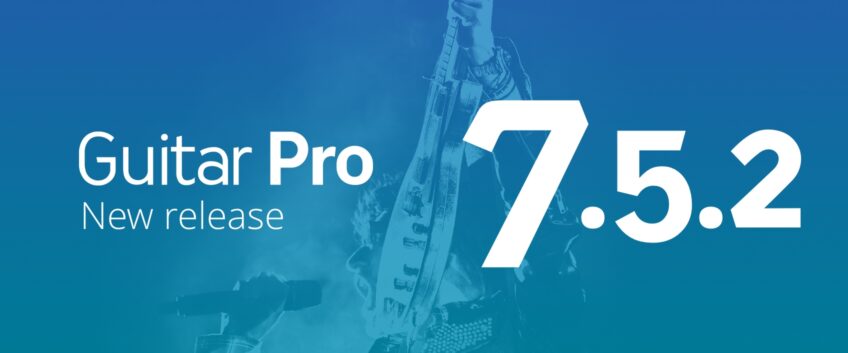
Guitar Pro 7.5.2 Update Now Available
#update
Last update:
Author:
Thomas Duflos
Guitar Pro 7.5.2 is online. This new update ensures compatibility of Guitar Pro with the macOS Mojave operating system and with Mac mini 2018. The ukulele baritone tuning and many improvements have also been added.
New
- Compatibility with macOS Mojave
- Compatibility with Apple Mac mini 2018
- Ukulele baritone tuning added
User interface
- The Ctrl+F6 (Windows) or cmd+F6 (Mac) shortcuts now work to display the Drumkit view when you are on a drum track
- For Windows > in the global view, add of the alt + mouse wheel shortcut to change the value of the track volume slider
- Display of the right instruments in the MIDI sound drop-down menu
- Management of the size of the MIDI import window to be compatible with small resolutions
- Correction of the collision between tuplets and accents and of the problems of displaying tuplets in multi-voices
- Restoring the change of volume automations on mySongBook files
- Fixed spacing between notes in multi-voice
- The “let ring” indication is now centered
Document
- Fixed saving quotes in the chord name that prevented the file from being reopened
- Fixed an erratic behavior with files to reopen at the next session
- Improved performance when opening, editing and reading a file
Edition
- The option “shift one string up” does not longer go to negative frets in the case of a multi-selection in order to easily obtain open chords
- Fixed defective ties when all notes are on the same string
- Fixed the behavior of the enharmonics option for linked notes between two measures
- Updating the tempo on multi-track copy paste from one file to another
- Changing the beaming of a rhythmic signature only applies to the current rhythmic signature
- Correct management of automations when inserting a new measure/bar
- Fixed a problem with saving volume automations and pan
- Fixed the undoing of a repeat sign
- Suppression of multi-voice bar repetitions enabled
Sound
- The tremolo picking now takes into account tuplets
- Management of progressive tempo automation when launching playback in the middle of automation
Import/Export
- Anacrusis management on MIDI import
- Restoration of the lyrics export in MIDI
- Improved percussion management for MIDI import when note on and note off arrive at the same time
- The pitch wheel is now exported to the right channel for MIDI export
- Better XML import in Guitar Pro and compatibility improved with other software
- Correct import of .PTB file tunings
- Management of 9 and 10 strings tuning for gpx export. The fingering is adjusted and incompatible notes are deleted
Other fixes
- Probable correction of the origin of random crashes
- Fixed various crashes when opening some files
- Fixed a crash when trying to copy and paste into another file
- Fixed a crash when exporting the audio of a selection
- Fixed a crash that could occur in the presence of a repeat sign
How to update Guitar Pro
Launch the updater to start using Guitar Pro 7.5.2:
- Windows: menu Help > Check for updates…
- macOS: menu Guitar Pro 7 > Check for updates…
If your updater does not launch, you can download the latest version of Guitar Pro here.
Leave a comment
Your email address will not be published.
mySongBook top tabs
The official Guitar Pro tabs and scores library
| Title | Artist | |
|---|---|---|
Sweet Child O' Mine

|
Guns N' Roses | |
| La Bamba | Los Lobos | |
| Rollin' and Tumblin' | Muddy Waters | |
| Always Remember Us This Way | Lady Gaga | |
Hotel California

|
The Eagles |
Follow Guitar Pro


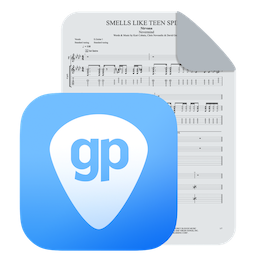
27 Comments
I asked them about a dark mode a long time ago, seems they are not bothered.
being able to remove stuff from the left pane would be useful as well, as well as re-sizing the keyboard view as most of the range isn’t used.
Hi, thank you very much for your suggestions. You can also send them directly to the GP dev team here: goo.gl/tq6163.
Line-in feature is great, but it has latency when the description states “…in real time with no latency”. The only way to remove the latency is installing ASIO but it adds too much noise. If you can actually remove the latency in Windows, please tell me what I need to do or check this feature, or at least clarify this in the soft description.
Hi Joe, please contact our support here: goo.gl/tq6163 and we will try to correct that. Thank you very much.
hi
does it work with osx 10,7,5 Lion?
Hi Manu, no it doesn’t work on Lion I’m afraid, sorry. Thanks
Best of them all, no quesiton.
Sugestion:
– Selecting by dragging the mouse over the track section selects the bars only from one staff only, the one avobe. If you have two staffs there is no way to select the one below unless you pick the track and manually select it. You cannot select the complete track, both staffs at the same time. Make it so, please.
– The slider bar below is in my opinion too thin and difficult to spot because of the color. A different shade of gray and some pixels wider would make it more confortable.
Hi Joe, thank you for your suggestions and remarks, I have sent them to our dev team!
I love this software but I have two questions: 1) Will there be a guitar “string rake” notation in the next update? and 2) Is there a way to “hard break” the staffs on a page to show, for example, five short separate exercise pieces on a single page?
Hi Scott, thank you for your questions, these features are not available yet in Guitar Pro, but I have sent your questions as suggestions to our dev team.
For the exercises, you could try to use one line for each exercise, add free test to name each exercise.
Then you use the Design Mode to change the numbers of bars. (View > Design Mode).
Please contact our support for more help: goo.gl/tq6163
Increase the scroll bar, too small.
bind F12 to save as
Change the alert wen closing a file to:
Yes, No, Cancel
and bind Enter and Y to yes
bind N to No
Bind Esc to Cancel
Hi Manuel, thank you for your suggestions!
I’d love to see Guitar Pro support MIDI-like edition of notes (I mean an Insert Mode switch and Move Right or Left notes across bars) like Steinberg’s Dorico. Also it would be useful to have MIDI ReWire. Thank you for a great tool!
Hi Eduardo, I have sent your cool suggestion to our dev team! Thank you for your comment! ?
A suggestion … I’d like to see a one channel per string Tabs Midi Export option. Please. The Midi import function allows for this. It’s core tab information and so shouldn’t be too hard … or is it?
Thanks
Hi Ray, thank you very much for your suggestion, I have sent it to our dev team. Have a nice day! Thanks
Hello,
A MP3/Wave/Whatever as a track feature would be awesome (like in Sibelius where you can choose a audio that will play along) ! For music with complicated orchestration done elsewhere for example.
Hi Adrien, thank you very much for your cool suggestion. I’ve sent it to our dev team. Thanks
A “find” or “find and replace” feature would be awesome in the next update
Hi Lee, you can use the browser to locate your files: File >Browser. Thank you very much for your suggestion.
Among various bizarre behaviours the most annoying is that my tracks will not play back in sync! How can I revert to the previous version?
Hello Richard,
Can you please contact our support and we will solve the problem
https://support.guitar-pro.com/hc/en-us/requests/new
The metronome volume is too quiet (even on its max setting) in compare to the tracks played and global volume.
Could you please increase the possible volume level for metronome?
Thanks
Hello, can you please contact our support team regarding the problem with your metronome here:
https://support.guitar-pro.com/hc/en-us/requests/new
Thanks for the updates, please can you schedule a dark mode to be implemented? is basically an inversion of the screen colors (black notes to white and white background to black), otherwise I cannot spend hours with the program (I guess is an issue for other users too)
Thanks in advance !
All cool and dandy – When can we have a lyrics page?
Hello, can you please contact our support team to ask for new features in Guitar Pro:
https://support.guitar-pro.com/hc/en-us/requests/new
Dark mode is not planned for the moment. I will forward your request to our team.