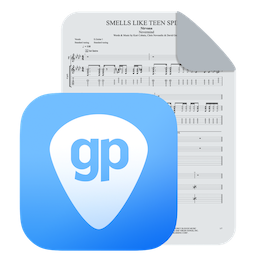Practice, write and share your drum sheet music with Guitar Pro 7.5
Guitarists or bassists aren’t the only musicians that can benefit from using Guitar Pro, drummers can also use Guitar Pro daily to make progress and practice, to edit their scores and to share them.
Why should drummers use Guitar Pro?
1 – Use Guitar Pro to practice
Several tools are available to help you practice, like a metronome, a count-in and with the “Progressive Speed” feature you can speed up and practice at your own pace.
You can also use Guitar Pro as an efficient and backing track. Select the tracks you need to hear when practising:
2 – Edit your scores
Click and edit your score with the virtual drums view:
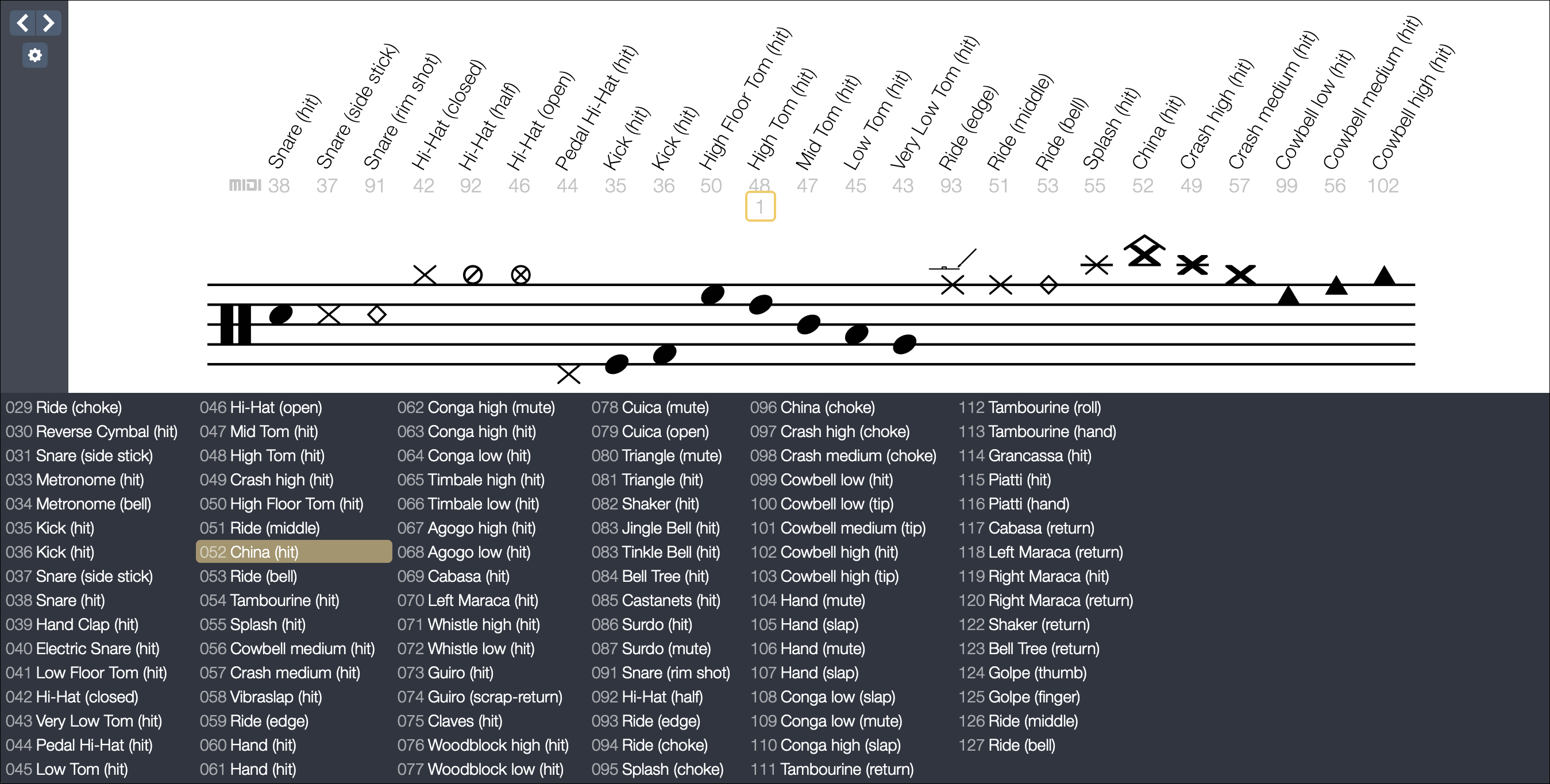
Choose between 3 different musical notations: tablature, standard and slash. And you can also edit your score using the guitar tablature notation.
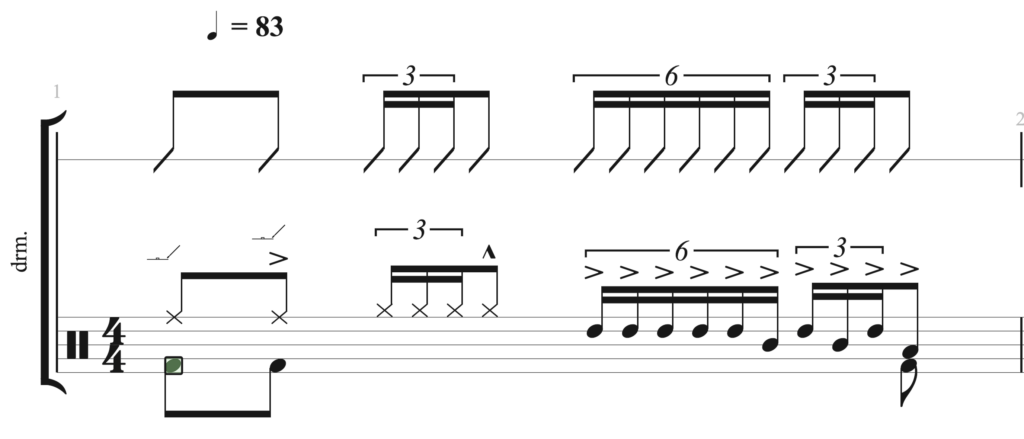
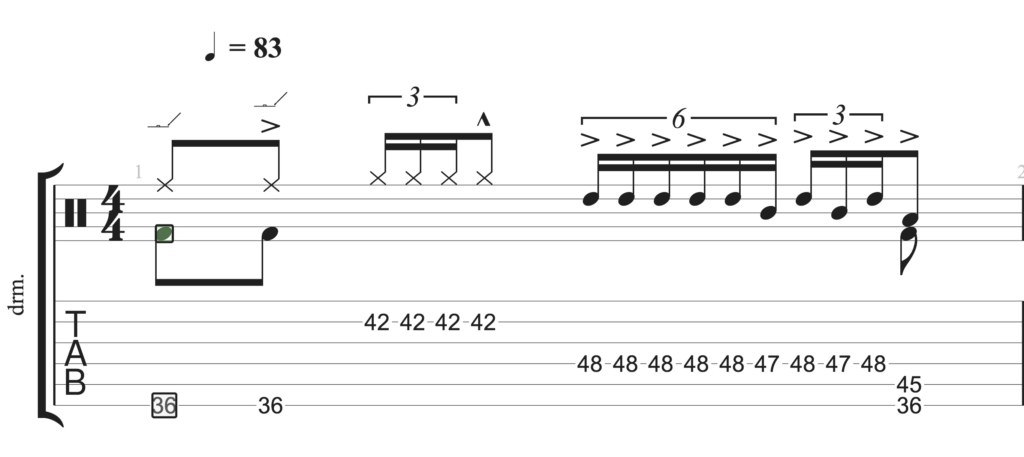
Connect a MIDI keyboard to your computer to enter your beats into Guitar Pro: watch our Guitar Pro 7.5 video tutorials to learn how.
3. Share your scores
Export and send your files to your friends and your band members.
These are the export formats available:
– Guitar Pro 6 files
– Guitar Pro 5 files
– MIDI
– ASCII
– MusicXML
-PDF
-Audio (MP3, WAVE, FLAC, AIFF, Ogg)
You can choose to export the whole song or a selection only.
10 free drum beats you should know
Download the free Guitar Pro 7.5 demo here to open these 10 must-know drum beats, have fun!
Click on the titles to download the Guitar Pro 7 files:
1. Walk This Way – Aerosmith
2. Cold Sweat – James Brown
3. Fire – Jimi Hendrix
4. Ramble On – Led Zeppelin
5. Master of Puppets – Metallica
6. Killing in the Name – Rage Against the Machine
7. Toxicity – System of a Down
8. Come Together – The Beatles
9. Message in a Bottle – The Police
10. Sunday Bloody Sunday – U2
Website: www.guitar-pro.com
Leave a comment
Your email address will not be published.
| Title | Artist | |
|---|---|---|
Sweet Child O' Mine

|
Guns N' Roses | |
| The Chair | George Strait | |
| La Bamba | Los Lobos | |
Stairway To Heaven

|
Led Zeppelin | |
| Floods | Pantera |